News: Highlight Engine
Starting today, you can access a new feature, the 'highlight engine'. This happens automatically when you search for text; it hightlights the words you searched for in the resulting page.
![]() If, at any time, you want to modifiy this, you can click on the small X-icon (bottom right part of screen), And a small popup will open:
If, at any time, you want to modifiy this, you can click on the small X-icon (bottom right part of screen), And a small popup will open:
As you see from the image below, there are some different settings you can make:
-
RegExp? - If you check this, you can use regular expressions in your search.
- For example, to mark all numbers, enter this: [0-9]*
- Or maybe you want the word 'Buddha' with every possible vowel, then enter this: B.ddh.
- Yet another example; this time to mark everything between brackets: [\[\{\(].*?[\]\}\)]
If you want to read more about Regular Expressions in javascript, then read more here;
-
Literal? - If you check this, the input text will be treated as a whole string. For example, if you enter "buddha nature", then it will only mark the two words ONLY if they occur in that specific order.
-
Case? - Check this to make your search 'case-sensitive'.
-
Remember settings? - This remebers your highlight input and settings throughout your session while browsing / reading. Nothing can override these settings unless you uncheck this (and press update again).
All options (including the input) require the "update" to be pressed after setting them.
The following pages support highlighting:
- Search Results
- Glossary Item Detail
-
Chapter's of a Book (or whatever sort of document)
Is there anything NOT possible with this dangerously handy tool?
Unfortunately, UTF-8 characters are not matched against their ASCii counterpart.
Also, multiline RegExp is not yet supported.
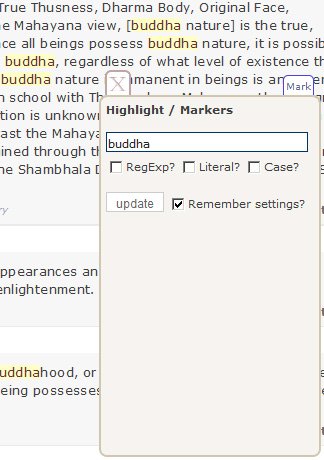
Back to Overview